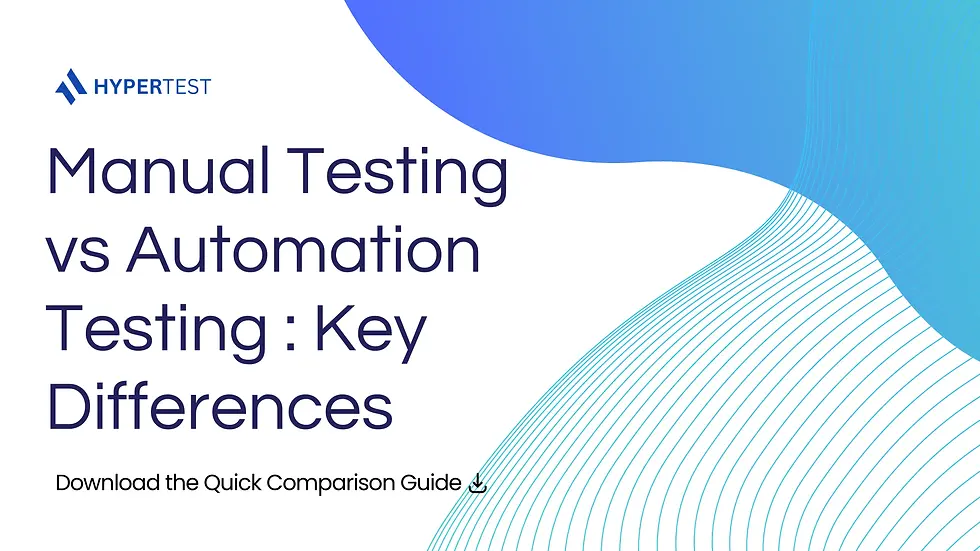27 February 2024
09 Min. Read
API Testing vs UI Testing: Why API is better than UI?
How Spotify’s API testing practice helped them release faster?
Spotify's Agile Testing Strategy, particularly their emphasis on API testing over UI testing, is a key element of their ability to achieve faster releases and efficiently meet user demands for new features. This strategy is shaped by their overall Agile and engineering culture, which prioritizes rapid iteration, continuous integration, and a strong focus on automated testing to ensure quality and speed in development.
Agile Testing Strategy at Spotify
Squad Model
Spotify organizes its development teams into autonomous "squads" that focus on specific areas of the product. Each squad is responsible for the full lifecycle of their features, from design to deployment, which includes testing. This model encourages ownership and allows for faster decision-making and development cycles.
Continuous Integration and Deployment
A core component of Spotify's strategy is the use of continuous integration (CI) and continuous deployment (CD) practices. By integrating code changes into a shared repository several times a day, teams can detect and fix integration errors quickly. Continuous deployment allows them to release new changes to users rapidly after passing automated tests.
Automated Testing Pyramid
Spotify follows the testing pyramid strategy, emphasizing a greater number of lower-level unit tests, a moderate number of service tests (including API tests), and fewer high-level UI tests. This approach ensures that most testing is fast and can be automated, leading to quicker feedback loops.
Spotify’s Emphasis on API Testing Over UI Testing
Faster Feedback and Iteration
API tests run much faster than UI tests, providing quicker feedback to developers. This speed is crucial for Agile development, where the goal is to iterate rapidly. By catching issues at the API level, developers can address problems before they propagate to the more complex and slower-to-test UI layer.
Stability and Reliability
APIs tend to have more stable interfaces than UIs, which can change frequently with new designs or user interactions. Testing at the API level ensures that the core functionality works correctly, regardless of UI changes, leading to more reliable tests that do not need to be rewritten as often as UI tests.
Scalability and Integration Testing
API testing allows Spotify to test the integration between different services and components of their architecture efficiently. As Spotify's system is built on a microservices architecture, ensuring that these services communicate and work together correctly is critical. API tests validate this integration without the overhead of UI tests, which are more concerned with the user interface rather than the internal workings of the system.
Continuous Deployment
By focusing on API testing, Spotify can more confidently and frequently deploy new features and updates. API tests are integral to their CI/CD pipeline, allowing for automated validation of changes at the integration level. This automation supports continuous deployment by ensuring that new deployments do not break existing functionality.
Spotify's Agile Testing Strategy, with its emphasis on API testing, supports their goals of rapid iteration, high-quality releases, and the ability to quickly respond to user demands. By prioritizing automated, fast, and reliable API tests over more brittle and slower UI tests, Spotify ensured that their core functionalities remain robust and that they can continuously deliver new and updated features to their users with confidence.
Tools for API Testing
Popular tools for API testing include HyperTest, an automated autonomous tool that generates API tests on its own and makes sure it covers end-to-end scenarios, leaving no bug to leak in the production. It has helped teams at Nykaa, Porter, Fyers, Groww etc in achieving:
✔️Coverage: Close to 90% coverage in under a sprint i.e. 2 weeks
✔️Speed: Regression time brought down from hours or days to < 30 mins

Other tools include Postman, which offers a user-friendly interface for sending requests to APIs and analyzing responses; Swagger, which provides tools for designing, building, and documenting APIs; and SoapUI, designed for testing SOAP and REST APIs.
These tools support automation and can be integrated into CI/CD pipelines, making them valuable assets for teams looking to enhance their API testing practices. Here’s a detailed article on the top performing API testing tools for 2024, make sure to give it go to help you narrow down your choices smartly.
Tools for UI Testing
To conduct effective UI testing, developers and QA teams rely on various tools and frameworks. Here are some popular ones:
Selenium: Selenium is an open-source tool widely used for web application testing. It supports multiple programming languages and browsers, making it versatile for cross-browser testing.
Appium: Appium is an open-source tool for mobile application testing. It allows you to test both Android and iOS apps using the same API, making it a valuable choice for mobile UI testing.
Katalon Studio: Katalon Studio is a comprehensive test automation tool designed for web, mobile, and API testing. It offers a user-friendly interface with built-in test recorder and test case management.
Playwright: Playwright is a modern automation library for web and browser automation. It supports multiple programming languages, offers cross-browser compatibility, and has a focus on reliability.
Why are both API testing and UI testing important?
Even though we strongly believe API testing can’t be skipped when planning a testing suite for your software, it’s equally true that UI testing is also important. No amount of backend testing can bring out the errors UI testing can point out in the front-end.
Both API testing and UI testing play critical roles in the software development lifecycle, serving complementary purposes that ensure the overall quality and user satisfaction of applications. These testing methodologies address different layers of the application architecture, targeting specific aspects of functionality, performance, and user experience.
API Testing: Ensuring Backend Functionality and Integration
API testing focuses on the middle layer of the application, where the core business logic and data management occur. This type of testing is crucial for several reasons:
Integration Verification: API testing validates the interaction between different software components and external systems, ensuring that they communicate and function together as expected.
Functionality Assurance: It checks the logic of the business processes conducted at the API level. This includes sending requests to the API and getting the expected responses, ensuring that the API behaves as intended under various conditions.
Performance Evaluation: API tests assess the response time, reliability, and scalability of the backend, identifying performance bottlenecks that could impact the overall application performance.
Security Testing: APIs are often exposed to the internet, making them vulnerable to attacks. API testing includes evaluating authentication, encryption, and access control mechanisms to safeguard sensitive data.
UI Testing: Validating User Experience and Interface
UI (User Interface) testing, on the other hand, focuses on the front-end of the application, ensuring that the user interface is intuitive, responsive, and functions correctly across different devices and browsers. This form of testing is essential for:
User Experience: UI testing verifies that the application is user-friendly, aesthetically pleasing, and provides feedback to the user's actions as expected, leading to higher user satisfaction.
Cross-Platform Compatibility: It checks the application's appearance and functionality across various devices, screen sizes, and browsers, ensuring a consistent user experience.
Functional Correctness: UI tests simulate user interactions with the application, verifying that all UI elements function correctly, including buttons, menus, forms, and other interactive components.
Accessibility Compliance: This ensures that the application is accessible to users with disabilities, adhering to legal and ethical standards for inclusivity.
Complementary Nature of API and UI Testing
Both API and UI testing are integral to a comprehensive testing strategy:
API testing allows teams to isolate and diagnose issues at the backend level, ensuring that the application's core functionality and integration points work correctly without the influence of the front-end.
UI testing ensures that the end-user's interaction with the application is as designed, covering the look, feel, and overall experience of the application.
Incorporating both testing types into the development process enables teams to identify and resolve issues more effectively, leading to a robust, user-friendly application that meets both functional requirements and user expectations. This dual-focus approach ensures that both the backend logic and the frontend presentation work in harmony, providing a seamless experience for the user.
Conclusion
As we've seen, API testing offers compelling advantages over UI testing, including speed, efficiency, and the ability to test earlier in the development cycle. While challenges exist, the benefits of API testing, especially when integrated with UI testing, can lead to more reliable, cost-effective, and efficient development processes.
We encourage teams to explore API testing further—whether by experimenting with tools like HyperTest or Postman, participating in a webinar on API testing best practices, or simply integrating more API tests into your existing test suites. By embracing API testing, you can take a significant step towards more agile, resilient, and high-quality software development.